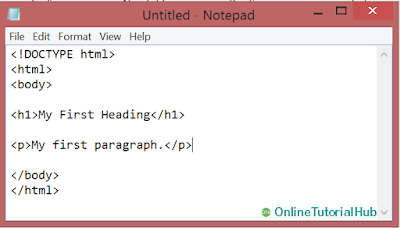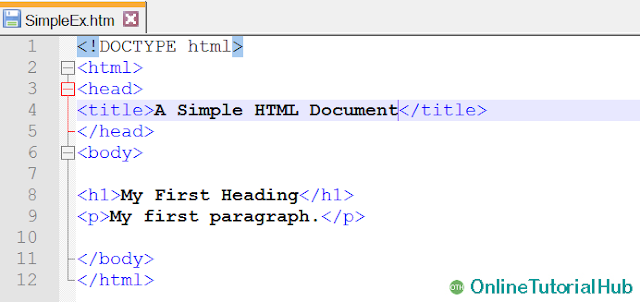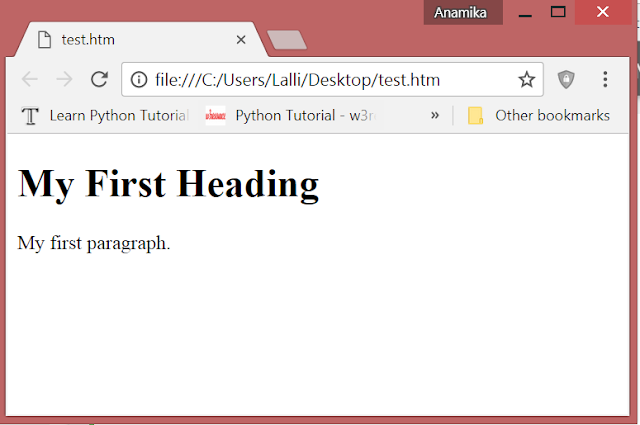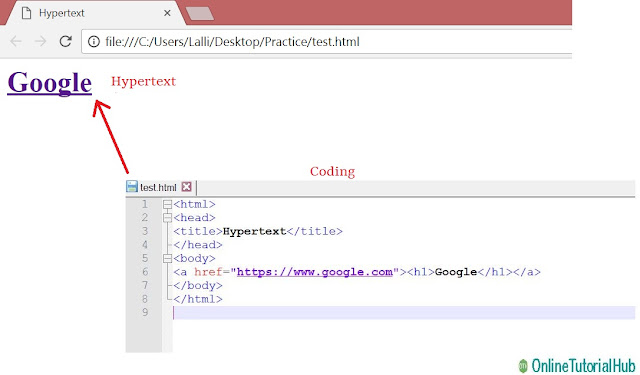Python Versions-
Python programming language is being updated regularly with new features. There are a various updation in Python versions.Python Version | Released Date |
Python 1.0 | January 1994 |
Python 1.5 | December 31, 1997 |
Python 1.6 | September 5, 2000 |
Python 2.0 | October 16, 2000 |
Python 2.1 | April 17, 2001 |
Python 2.2 | December 21, 2001 |
Python 2.3 | July 29, 2003 |
Python 2.4 | November 30, 2004 |
Python 2.5 | September 19, 2006 |
Python 2.6 | October 1, 2008 |
Python 2.7 | July 3, 2010 |
Python 3.0 | December 3, 2008 |
Python 3.1 | June 27, 2009 |
Python 3.2 | February 20, 2011 |
Python 3.3 | September 29, 2012 |