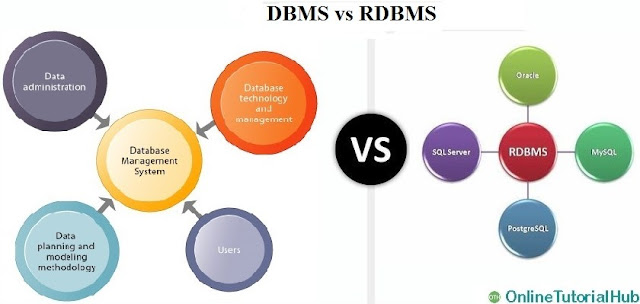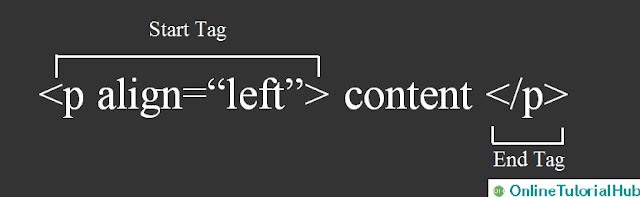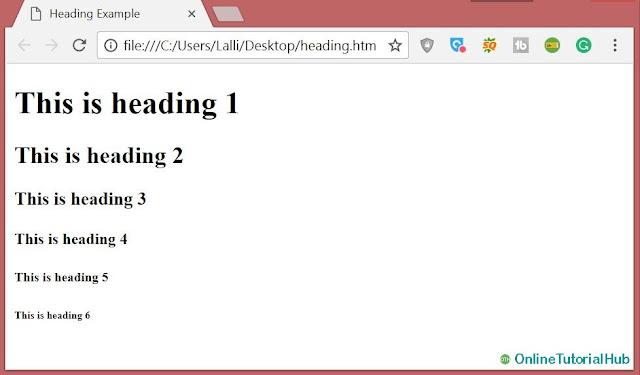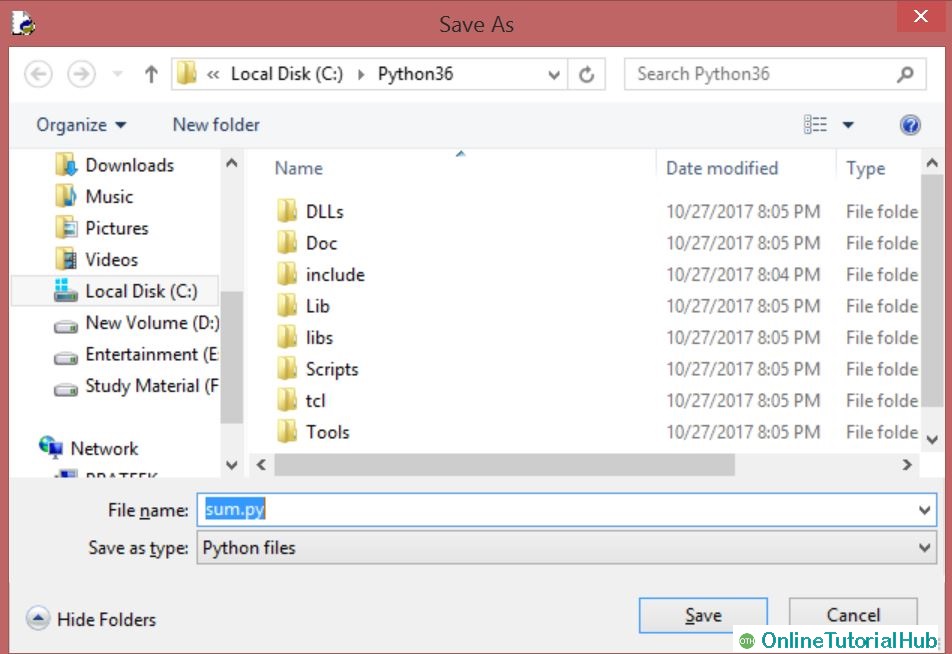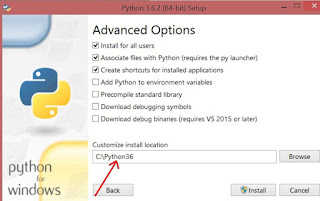Difference between DBMS (Database Management System) and RDBMS (Relational Database Management System):-
DBMS and RDBMS both are used to store information in the physical database but there are some notable differences between them.
| S.NO. | DBMS | RDBMS |
| 1 | DBMS stands for Database Management System. | RDBMS stands for Relational Database Management System. |
| 2 | DBMS offers an organized way of storing, managing and retrieving information. | RDBMS provides all features of DBMS with an added referential integrity concept. |
| 3 | In DBMS, data is stored as a file. | In RDBMS, data are stored in a tabular form. |
| 4 | In DBMS, there is no relationship concept. | RDBMS is used to build up the relationship concept between two database objects, i.e., tables |
| 5 | In DBMS, Normalization is not available. | In RDBMS, Normalization is available. |
| 6 | DBMS supports single user only. | RDBMS supports multiple users. |
| 7 | DBMS treats data as files internally. | RDBMS treats data as tables internally. |
| 8 | In DBMS, there is no security of data. | In RDBMS, there are multiple levels of security, at logging level, at the command level, at the object level. |
| 9 | DBMS does not support client-server architecture. | RDBMS support client-server architecture. |
| 10 | DBMS does not support distributed architecture. | RDBMS support distributed architecture. |
| 11 | DBMS supports 3 rules of E.F.CODD out of 12 rules. | RDBMS supports minimum 6 rules of E.F.CODD out of 12 rules. |
| 12 | In DBMS, ACID (Atomicity, Consistency, Isolation, and Durability) properties of the database must be implemented by the user or the developer. | In RDBMS, ACID (Atomicity, Consistency, Isolation, and Durability) properties of the database are defined in the integrity constraints. |
| 13 | DBMS does not impose integrity constraints. | RDBMS impose the integrity constraints. |
| 14 | DBMS has to provide some uniform methods to access the stored information. | RDBMS system supports a tabular structure of the data and a relationship between them toaccess the stored information. |
| 15 | DBMS requires low software and hardware requirements. | RDBMS requires high software and hardware requirements. |
| 16 | Examples of DBMS: file systems, XML, etc. | Example of RDBMS: MySQL, postgres, SQL Server, Oracle, etc. |
Now, you can say that RDBMS is most secure and useful than DBMS.